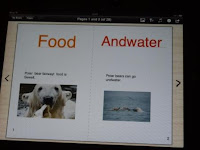Ipads at Roydon Primary School
Monday, February 6, 2012
Ibooks
Sunday, February 5, 2012
Sunday, January 22, 2012
Purchases
- ipads - roughly £311 each
- ipad cases - £6 each (we found a company on Amazon and made a deal)
- Apps - we have spent around £25 so far
- Mini mac server - Aprox £500
Our Mac server

The first two weeks - glitches and greatness!
Saturday, January 7, 2012
What an exciting delivery!
We made a huge decision just before Christmas to invest some of our techology money into purchasing ipads for our school. They were delivered at the very end of term, much to our delight.
We had thought very carefully about how many we were going to buy and how they were going to be used. After seeing them being used at Kenninghall primary, we moved away from our initial thoughts about how they were going to be organised.
We have moved away from the traditional timetabling of laptops, to allocating 4 to each class. This enables them to be used every lesson for group work. At some times classes may want a few more, so they would first ask their teams to borrow theirs. There may be occasions that whole class ipad use is needed. There will be a 'request' system in place for this.
The arrival of the laptops coincided with the appontment of digital leaders in our school, so althoughI managed to open one, their first job was to unbox the rest, ready for security tagging.